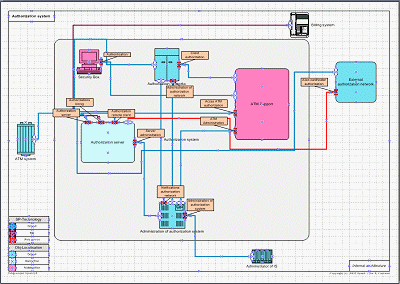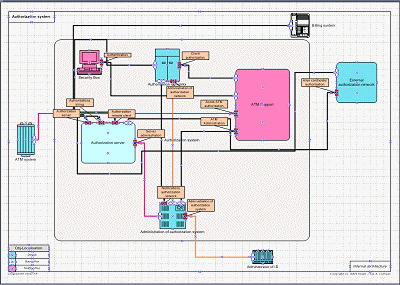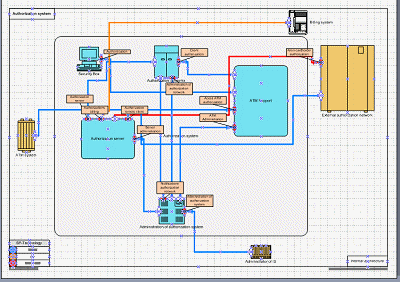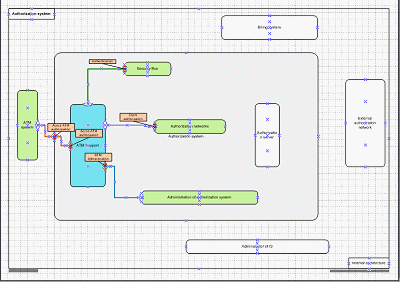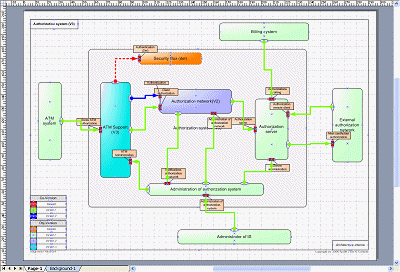|
Multiple system views
|
Your requirements
- Create multiple system views, according to variable
criteria
- Improve the communication using your system diagrams
- Manage easily a large number of diagrams
- Customize diagrams look and contents according to your
requirements
- Display multiple versions of your system
Your
problems
How to specify view criteria, how to implement
them in software, how to draw automatically according to
selected criteria, that is the questions... Manual
solutions require a lot of efforts. Consequently the diagrams
available are often outdated. There are understanding problems,
generating various levels of frustration and / or errors... |
Solution
You can associate systems and interfaces with your custom taxonomy.
Amarco uses information stored in database to automatically generate
schematics. The selected criteria may be transformed to colors and
excluded / included items. Amarco will draw accordingly.
Automatic graphic look management
Each diagram can be associated to a graphical style referring to the
colors to use as well as how to apply graphically some rules in
the database. This enables you to get diagrams with professional
contents and look.
Examples
| The colors for objects and connections are generated
according to organization criteria in database and the selected
graphical style. |
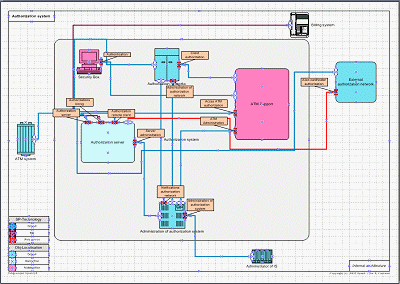 |
| The colors for objects are generated according to
organization criteria in database and the selected graphical
style. |
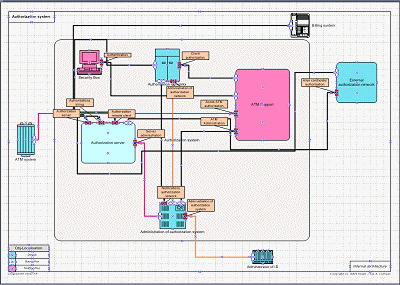 |
| The colors for connections are generated according to
organization criteria in database and the selected graphical
style. |
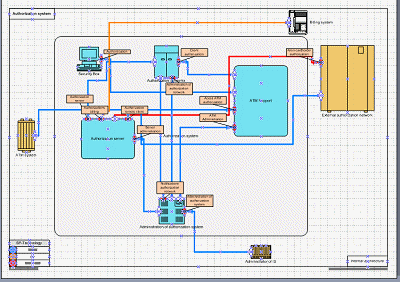 |
| An object (a module) is isolated. The objects (modules)
connected (with direct interfaces) are displayed in one color.
The unconnected objects are displayed with another color. |
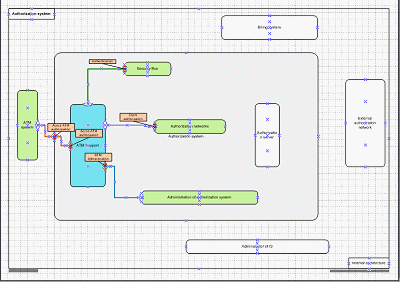 |
| Display and study multiple versions
of your system. |
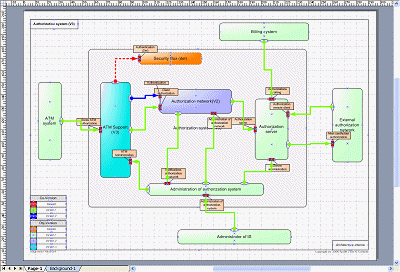 |
|
|